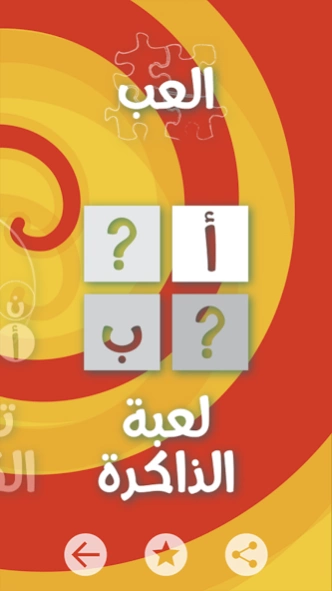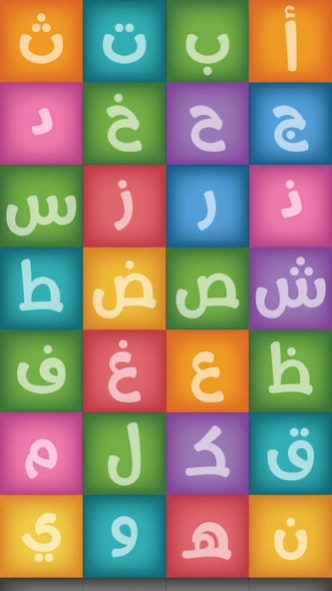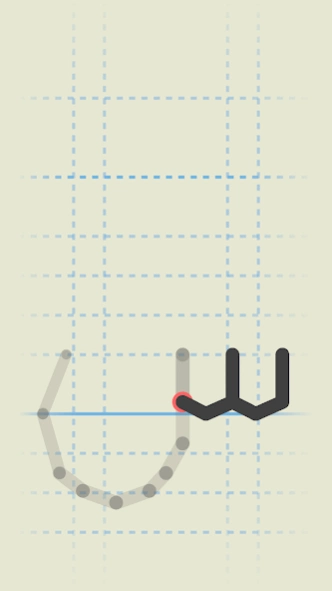Abjad 22.02
Free Version
Publisher Description
Abjad - Easy way to learn the Arabic alphabets (Abjadiyah) for preschoolers
Easy way to learn the Arabic alphabets (Abjadiyah) for kids designed to be entertaining and colorful to engage the children while teaching them the basics or reading and writing the letters.
It has the following activities:
- All the Arabic letters where a short song plays showing the letter pressed followed by a word that starts with that letter
- A simple test that basically shows a picture and the child has to click on the appropriate letter that corresponds to the picture displayed
- A game to connect the letters to their corresponding image
- Connect the dots to draw the letters: a fun way to teach the child how to write the letters
- Drag the letters to build the words
- Memory game, that stimulates the child's memory and keeps them focused on the letters and their pronunciation.
- Letter shapes: Recognize the different shapes of letters based on its position in the word
** Includes all the letters!
- Intended for:
Kids ages 2-5
- Have Suggestions or Issues?
Email questions@awladuna.org and you'll get a prompt response.
- Designed by Karim Kadri (http://karimkadri.me), Developed by Obada Kadri (http://obadakadri.com)
About Abjad
Abjad is a free app for Android published in the Teaching & Training Tools list of apps, part of Education.
The company that develops Abjad is Awladuna. The latest version released by its developer is 22.02. This app was rated by 1 users of our site and has an average rating of 2.0.
To install Abjad on your Android device, just click the green Continue To App button above to start the installation process. The app is listed on our website since 2022-02-25 and was downloaded 67 times. We have already checked if the download link is safe, however for your own protection we recommend that you scan the downloaded app with your antivirus. Your antivirus may detect the Abjad as malware as malware if the download link to info.obada.abjad is broken.
How to install Abjad on your Android device:
- Click on the Continue To App button on our website. This will redirect you to Google Play.
- Once the Abjad is shown in the Google Play listing of your Android device, you can start its download and installation. Tap on the Install button located below the search bar and to the right of the app icon.
- A pop-up window with the permissions required by Abjad will be shown. Click on Accept to continue the process.
- Abjad will be downloaded onto your device, displaying a progress. Once the download completes, the installation will start and you'll get a notification after the installation is finished.